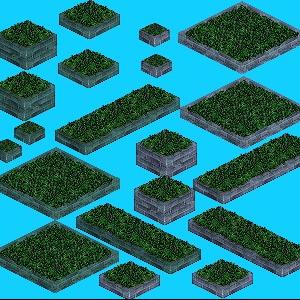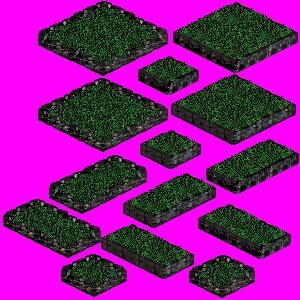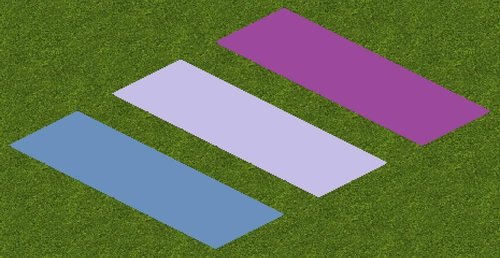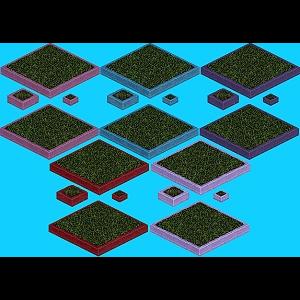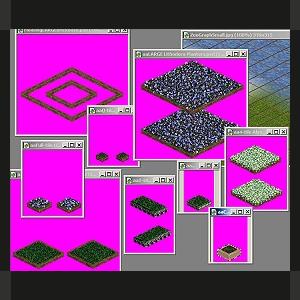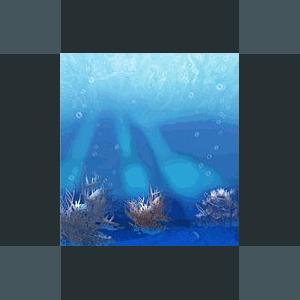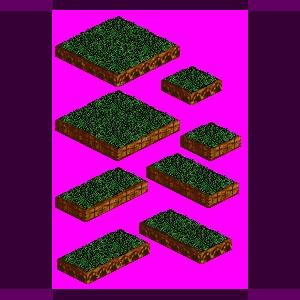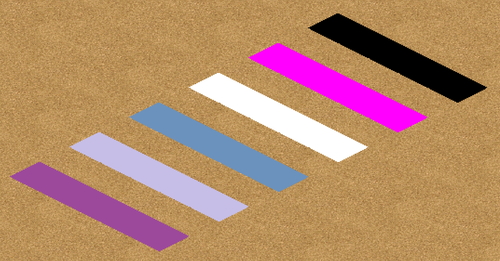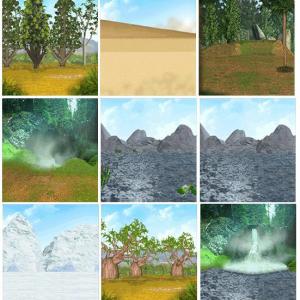Resources for Designers
14 files
-
APE 3.2
By Savannahjan
This is version 3.2 of APExp. It is an update by Jay of the APExp created by Catman, who has given permission to the Zoo Tycoon Community Download Directory (ZTCDD) web site to host APExp. Although his APExp is often called APE 3, someone else actually created APE 3, which inspired Catman to create his version. So Catman's version could be considered APE 3.1, even though it shows 3.0 as the version number.
APExp3-2.zip contains the following:
APExp.exe
gdiplus.dll
MSVCP60.DLL
readme.txt (this file)
AXP folder containing iconsaxp.apx
ZZA folder containing config.apx and x.abc
Before running APExp.exe, copy the AXP and ZZA folders to ZT's main folder. The ZT main folder must contain the AXP and ZZA folders for APExp.exe to work properly. So do not rename the AXP and ZZA folders or the files inside those folders. Although those folders have to be in the ZT main folder, the APExp.exe program can run from anywhere. You would double-click APExp.exe to run it, although your Windows setup might not show the ".exe" at the end of "APExp.exe". When creating something new, before saving, make sure Language is set to English in the Descriptions screen for animals and in the Descriptive Text screen for other objects.
It is recommended not to use any earlier version of APE or APExp, even for animals or objects that come with the original ZT. Although it is recommended not to use the APE program, you might want to have the documentation that comes with APE 1.1. APE and earlier versions of APExp would cause problems in animal configuration files. Even a number of scenery configuration files would contain problems. APExp 3.2 eliminates a lot of these problems. APExp 3.2 also gives access to more animals and objects than earlier versions. But even using APExp 3.2, it is still recommended to check ".uca" with the Animal Configuration Checker and to edit manually ".uca" and ".ucs" files by following the Uca Editing Guide and the UCS Editing guide, which are at various web sites. APExp 3.2 is mostly configuration changes from previous versions. APE and APExp cannot create working versions of buildings. So APExp 3.2 allows creating scenery versions of buildings. To make it more obvious that these are scenery versions, "Decorative" has been added to their names. Rocks and exhibit foliage have been changed to be allowed in all exhibits and so they do not count toward suitability. So "Decorative" has been added to their names as well. Previous APExp versions could create objects that would crash the game because their configuration had lines that they should not have. APExp configures those objects correctly. The APExp program is mostly the same as the APE program. So it has the same problems as the APE program. APE and APExp have problems with some animations. Sometimes APExp might stop unexpectedly (crash). Running APExp again will usually work. If APExp still crashes, you should delete the file C:\treedAXP.txt and try running APExp again. APExp creates C:\treedAXP.txt. You might see the file C:\treedump.txt. APE and previous versions of APExp create that file. To reduce the chances of APExp crashing, do not click its buttons too quickly. That is especially true for the screens that show animations. Also like APE, APExp might not load the graphics for a ZT animal or object. Again, running APExp again will usually work. APExp does not display some animations in the same way that ZT does because APExp does not support all of the formats that ZT does. Like APE, APExp does not allow setting footprints larger than 5x5. So for objects that have larger footprints, the ".ucs" file will have to be edited manually. Like APE, APExp can create ".ztd" files that are not as efficient as they can be. To reduce the chance of problems, after you save a ".ztd" or delete a project in APExp, you should exit APExp before doing anything else in APExp. Also, the ".ztd" files should be checked to see if they have any unnecessary folders or files. Although the ".ztd" files for animals and objects can have unnecessary folders and files, animals expecially could be much larger than they need to be. Among other things, any ".wav" file can be deleted from the ".ztd" if you did not add the ".wav" file yourself. Unlike APE and previous versions of APExp, APExp 3.2 creates new animal configuration files that use in-game sound files directly instead of using the ".wav" files that are copied into the ".ztd" from ZT. When creating new animals, a number of screens look different in APExp 3.2 than in APE or previous versions of APExp. The Behaviors screen usually will not show anything because behaviors were changed to get around some of the problems caused by APE and previous versions of APExp. The changed behaviors still work in ZT the same way, though. Also, some things have been moved in APExp. One of the screens in APExp 3.2 is called "Optional Properties". It is recommended not to click on that button when creating a new animal because just clicking that button will create unnecessary lines in the ".uca". That screen is just for checking some settings for existing animals. If the button is clicked, it is recommended exiting APExp before saving a ".ztd". Like APE, APExp creates other unnecessary lines, especially in the [cSuitableObjects] and [cCompatibleTerrain] sections. The Uca Editing Guide says how to determine which lines are unnecessary.
The following is just for information. The ".apx" files in the AXP and ZZA folders are actually ".ztd" files. But they must use ".apx" for APExp to work properly. x.abc is actually a ".dll" file. But it must be called "x.abc" for APExp to work properly. These file names were chosen so that they would not interfere with APE or previous versions of APExp. x.abc contains the messages that are put in ".uca" and ".ucs" files. Even though the message blocks say they are German (because the previous versions of APExp did as well), the messages themselves are actually using English. The AXP and ZZA folder names were chosen because some things have to be before ZT's folder names and some things have to be after ZT's folder names.
-----
Just for historical purposes, the following is the readme.txt from the English version of the original APExp from zootycoonabc, which no longer exists:
Thanks for your visiting at Zoo Tycoon ABC and the downloading of the file.
APExp (english) !
The zip-File contains:
APExp.abc
APExp\APExp.exe
\cinfig.ape
\gdiplus.dll
\MSVCP60.DLL
\readme.txt
Installation-Instructions:
The file "APExp.abc" and the folder "APExp" must set to the directory of Zoo Tycoon. That´s all.
A.P.E.xp startet with a double-click on the "APExp.exe" file, which you can found in the "APExp" - folder.
If you found any errors, please mail to:
webmaster@zootycoonabc.de
Keyword: APExp
Sincerely yours
Catman
15.02.2004
Copyright by Catman
exclusive for Zoo Tycoon ABC
http://www.zootycoonabc.de
436 downloads
0 comments
Updated
-
Atlantis Flowebed Resources by Genki
By Guest
Planters to match the in-game Atlantis path and planters to match the in-game Atlantis buildings and archways.
Use these empty, "floating" planters in your designing projects. Add flowers, statues, lamps - anything your imagination can come up with!
They should be "floating" when you open the .psd files so that you can simply drag the flowerbed off (or copy and paste) it onto the place where you want it.
You may make your own items using these boxes - experiment and play with them and make your own creations for Zoo Tycoon! If you decide to release your creations to the public, please give credit to the original author, Genkicoll.
48 downloads
0 comments
Updated
-
Black Planter Resources by Genki
By Guest
Use these empty, "floating" planters in your designing projects. Add flowers, statues, lamps - anything your imagination can come up with!
They should be "floating" when you open the .pds files so that you can simply drag the flowerbed off (or copy and paste) it onto the place where you want it.
You may make your own items using these boxes - experiment and play with them and make your own creations for Zoo Tycoon! If you decide to release your creations to the public, please give credit to the original author, Genkicoll.
42 downloads
0 comments
Updated
-
Blue, Gray and Purple Utility Paths by Z.Z. and Cricket
By Cricket
Are you a designer wanting to extract Zoo Tycoon images from your zoos for use in your creations?
We have the pink and white utility paths that Genki made to extract images from your zoos. But what if you want to extract some images that include both pink and white in them?
You can use one of these utility paths instead. Choose from blue, gray or purple. The color you use depends on the colors that exist in the images you are trying to extract.
We hope you will find these utility paths quite useful.
Please click on the picture to see the full screenshot.
The downloadable file contains a combined .ztd file and a .zip file of individual .ztd files. (If you use the combined file, you do not need the individual files.)
41 downloads
0 comments
Updated
-
Fantasy Planter Resources by Genki
By Guest
Planter boxes in 5 colors to match the recently released Fantasy Foliage Packs: Pink, blue, lavender, crimson and violet.
Use these empty, "floating" planters in your designing projects. Add flowers, statues, lamps - anything your imagination can come up with!
They should be "floating" when you open the .pds files so that you can simply drag the flowerbed off (or copy and paste) it onto the place where you want it.
You may make your own items using these boxes - experiment and play with them and make your own creations for Zoo Tycoon! If you decide to release your creations to the public, please give credit to the original author, Genkicoll.
36 downloads
0 comments
Updated
-
Flowerbed Resources by Genki
By Guest
Fill these planter boxes with anything you like, from lamps to flowers to statues! Have fun and create new things to enhance the game we love so much! (Picture shows only a few of the included items)
This zip contains empty flowerbeds in various sizes in the following genki-made themes:
- Brick
- Clay
- Medieval
- Atlantia
They should be "floating" when you open the .pds files so that you can simply drag the flowerbed off (or copy and paste) it onto the place where you want it. A small zoo graph with the grid on is included so that you can see how your creation will look when it's in the game.
There are 26 flowerbeds, plus 2 brick "frames" that you can fill in as you like.
You may make your own items using these boxes - experiment and play with them and make your own creations for Zoo Tycoon! If you decide to release your creations to the public, please give credit to the original author, Genkicoll.
Have fun!
53 downloads
0 comments
Updated
-
Marine Mania Blank Plaques by Jonathan
By Guest
This pack includes 2 plaques where you can put your Marine Mania animals on. 1 with coral and one without. Enjoy!
Many thanks to Jonathan for this
69 downloads
0 comments
Updated
-
Orange Planter Resources by Genki
By Guest
Use these empty, "floating" planters in your designing projects. Add flowers, statues, lamps - anything your imagination can come up with!
They should be "floating" when you open the .pds files so that you can simply drag the flowerbed off (or copy and paste) it onto the place where you want it.
You may make your own items using these boxes - experiment and play with them and make your own creations for Zoo Tycoon! If you decide to release your creations to the public, please give credit to the original author, Genkicoll.
43 downloads
0 comments
Updated
-
Pink Utility Path by Genki
By Guest
This path was made specifically to be used as a tool for Zoo Tycoon image extraction. It can be used for extracting images that contain white.
70 downloads
0 comments
Updated
-
RDFT_ZT_icons for ZOOT by RDingFT
By Fern
RDFT_ZT_icons for ZOOT
Author: RinDingFT
Most current png dates: August 23, 2021
Here are purchase menu icon backgrounds for various habitats and themes.
The icons in the main folder are 45x32 with the first pixel of each row being the pixel to represent transparency, so that they can be used in Zoot and appear in ZT as 44x32. You would use a graphics program to add an image of your animal or object to the background and reduce the number of colors to 256, then use Zoot to load the icon and position the icon.
The "00.coordinates in zoot.png" image shows what numbers to use in Zoot to adjust the position of the icon.
The icons in the "44x32 full color" folder are the same icons, but without the pixels representing transparency. Zoot cannot handle those directly, but they might be useful for other tools or other purposes.
31 downloads
0 comments
Updated
-
Tek Utility Paths Pack
By Cricket
This little pack includes all the utility paths hosted here at Tek.
Contents:
Pink Utility Path by Genki
White Utility Path by Genki
Blue Utility Path by ZZ & Cricket
Gray Utility Path by ZZ & Cricket
Purple Utility Path by ZZ & Cricket
Black Hole Path with Squared Corners by ZZ
Please click on the picture to see the full screenshot.
The downloadable file contains a combined .ztd file and a .zip file of individual .ztd files. (If you use the combined file, you do not need the individual files.)
26 downloads
0 comments
Submitted
-
White Utility Path by Genkicoll
By Guest
This path was made specifically to be used as a tool for Zoo Tycoon image extraction. The solid white will make extracting much easier than placing the image on snowy terrain.
61 downloads
0 comments
Updated
-
Zoo Tycoon Blank Plaques by Jonathan
By Guest
This pack includes 9 plaques where you can put your Marine Mania animals on. These are Savanna, Australia, Forest, Desert, Rainforest, Waterfall, River, Sea and Snow (not all are on the screenshot. Enjoy!
Many thanks to Jonathan for this
113 downloads
0 comments
Updated
-
ZTU Icon Pack by Jens
By Guest
The blended icons (from terrain to water) may look a little messed up but they aren't when you place an animal on it. I didn't spend much time to the details because it looks fine when you place an animal on it.
This pack includes 20 icons where you can put your Zoo Tycoon, Dinosaur Digs and Marine Mania animals or even objects on. This is really useful if you are an object or animal designer.
Greetings
Jens - webmaster ZTU
119 downloads
0 comments
Updated