About This File
Not for repost without permission by the creator.
To make the best use of the aviary, please read these useful notes.
The aviary is composed of 4 objects:
The aviary walls are separate from the roof. They are objects rather than fences, so you need to use them with another fence such as the invisible fence in order to form an exhibit. They are also directional and have a half-tile footprint, so if you can't place them where you would like to try rotating the section 180 degrees and try again. If it still does not work, you may be attempting to place it on another object, or on a slope. The wall sections can be placed on land or water, but not in tanks or on slopes. The wall sections are walkable, so they will not prevent guests, workers, or animals from moving through them. You can put them on the path and guests can walk right through, so you can give the illusion of a door into the aviary by placing an observation area behind one.
The aviary roof is also an object and has a footprint as well, but its footprint is smaller than it is. It takes up one tile centered directly below it where no other items can be placed (although paths can still be placed here). Thus scenery can be placed in the remaining eight tiles below the roof. The roof sections can overlap without looking awkward, but the more sections you use the more tiles are taken up by the roof sections' footprints, so it's best to place them directly adjacent to each other if possible.
The corner piece only takes up 1/4 tile space on the inside of the corner, so that you don't have to use up the outside tiles when constructing a corner for your exhibit as you would need to do if using only the wall sections. This allows you to surround the aviary with other decorative items.
The aviary entrance is just like a wall section, except that it has the image of an entrance. It takes up 1/2 tile just like a wall section, but because it is a full tile size it is possible to place an entrance, rotate the object 180 degrees, and then place it again directly on top of the previous one.
The reason for this is to allow a full-tile sized object take up a space that is on the edge of two tiles. You don't have to place the item twice as described above, but you may notice that if you do not, one side will appear "transparent" if items are placed directly behind it. Placing it twice as described also has the side benefit of doubling the attractiveness bonus, which I have set high for the entrance as guests should appreciate entering the aviary.

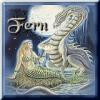

Recommended Comments
There are no comments to display.
Create an account or sign in to comment
You need to be a member in order to leave a comment
Create an account
Sign up for a new account in our community. It's easy!
Register a new accountSign in
Already have an account? Sign in here.
Sign In Now