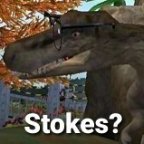I tried your animals and they look great! I noticed that your Brachiosaurus´ animation for sleep is cut - that happened to me while making my mamenchisaurus, too. For some reason, sleep animation put sauropod´s head into the surface. Now I´d be able to solve it (render animations, than move skeleton of an animal´s neck and head little higher, and render again only animations for sleeping and getting into sleep), but quick fix is to just change animations in .uca for sleeping and getting into sleep to lieidle animation. They´d sleep in that position without looking beheaded.
Also, your troodon is a little too bright. I think that white parts under texture are showing - that can be solved by loading another texture (I use completelly black texture or ingame spectacled bear texture for something slightly lighter for most animals, or ingame polar bear game texture in case of white animals) and then loading animal´s texture over it. You can also change sharpeness of the texture:
and brightness of the texture by togging shadeless option on/off, or adding/removing light sources. Render animal´s animation few times before using that Khaydar´s guide, and DON´T change anything about sharpness until you put sharpness window between set alpha and alpha over windows! You´ll end in edge of green pixels around rendered animal if you don´t follow this.
Also, I´d change name of troodon to giant Alaskan troodontid - yes, that´s the name generally used, because they haven´t been formally described yet. Some size estimates put them to 4 meters long, which I think suit the size of your animal well . I would set eating eggs for carnivorous dinosaurs to 0, because it causes quite ugly bug when animal get stuck in eating animation near the egg and it can end in animal becoming invisible.
I see that you use APE for changing things in .uca. That´s unnecessary and can create bugs or additional lines of text, I recommend to save only icons, texts and images in APE, taking copy of .uca file out of the animal´s .ztd before saving in APE, and then putting it back and rewriting APE saved .uca with it. You can set practically anything manually in .uca by rewritting lines - www.lunamanar.com/zklounge/viewtopic.php?t=116 There are some lines not explained here, if you need to know how to change anything in .uca, ask me.
Some of your dinosaurs don´t hatch out eggs - this can be solved by adding some lines to .uca.