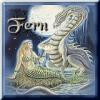From Jay: The reason the zoo crashes is because there is exhibit fence against zoo walls that are 1 tile away from the map edge. In particular, it is the exhibit fence that is at the back of the snow leopard, markhor, and bighorn sheep exhibits. Even though most of that has the zoo wall elevation at a different level than the exhibit fence elevation, it is still considered against the zoo walls. When I deleted the exhibit fence at the back of those 3 exhibits, which caused the zoo walls to be used to enclose the exhibits, the zoo continued for several game weeks without crashing. Some of the bighorn sheep fence is already deteriorating. When an exhibit fence is 1 tile away from the map edge and deteriorates, ZT crashes trying to figure out how to get a maintenance worker there to fix it. The "Exhibit fences 1 tile away from map edges can cause crashes" topic at DG explains this problem:
http://www.ztcdd.org/DG/index.php?topic=5938.0
The exhibit fence at the back of those 3 exhibits in the crashing zoo are in position A in the screenshot that is in that DG topic. As that topic says, it is okay if zoo walls are in positions 1 and 5 in the screenshot, as long as no exhibit fences are against them. Those zoo walls may still be used to enclose an exhibit and have exhibit fences touch them, as long as exhibit fences are not against them. And it is okay if exhibit fences are against zoo walls that are at least 2 tiles away from the map edge, such as position D in the screenshot.