About This File
This mod changes the User Interface, making the Build Menu, the Animal Menu, and the Scenery Menu bigger. If you would like to see more icons in your menus then this is for you.
This is meant for 1600x900 or higher widescreen resolutions, but will work on any resolution. There are 2 versions in the zip file, one that is for 800x600 screens, and the bigger one for all the rest. Only install one version.
This mod integrates with Jay's allow purchase babies mod, thanks to Jay for suggesting this.
This mod is technically a hack, because it modifies the following game files: buldhab.lyt, buya.lyt, buyobj.lyt, and teraform.lyt. It will not work with other mods that modify the same files. If you have an older version of this mod or you are using jay's allow purchase babies mod then you should uninstall those mods first before using this one!
If you have any problems, or find any bugs or issues, leave a message here or msg me directly, thanks!


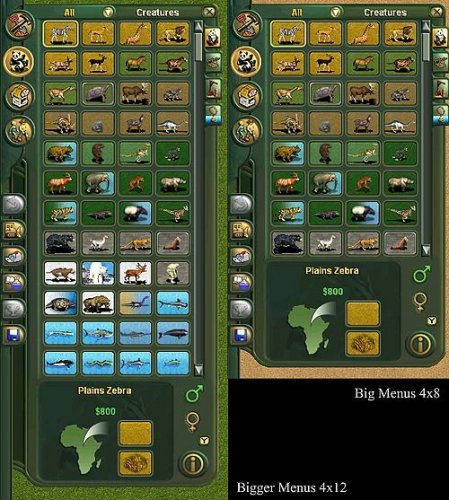


Recommended Comments
Create an account or sign in to comment
You need to be a member in order to leave a comment
Create an account
Sign up for a new account in our community. It's easy!
Register a new accountSign in
Already have an account? Sign in here.
Sign In Now