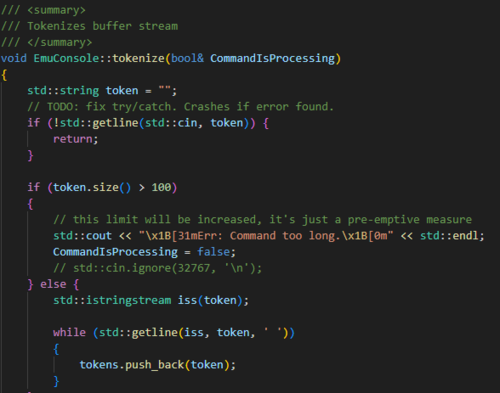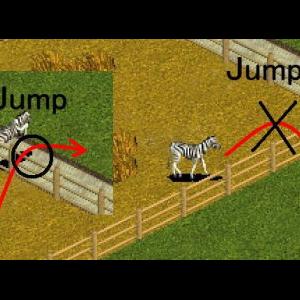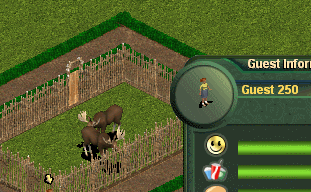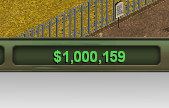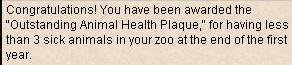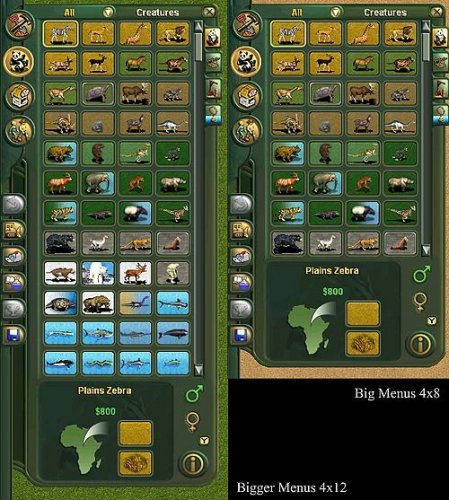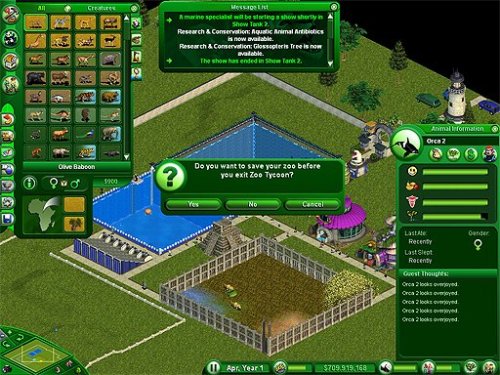27 files
-
UI Hack - Lost Amethyst UI
By Particle
This is a total User Interface replacement mod for Zoo Tycoon 1 Complete Collection. This mod was designed for widescreens but will work in any screen resolution. The colors for this UI were chosen by Cricket!
This mod is technically a hack, because it modifies game files. It will not work with other mods that modify these same files. The files that it modifies are pretty much every UI template in the game. Fortunately, very few mods have ever used these files. As of right now, there are only 3 other mods that are known to modify any of these files, and those mods are Jay's Purchase Babies Hack, Jay's Developer Menu Hack, and Jay's Developer Map Editor. So I made my UI mod compatible with all 3 of those hacks. In the case of Jay's Purchase Babies Hack, I have integrated it fully into this mod. But with Jay's Developer Menu Hack, and Jay's Developer Map Editor Hack you still need to download his mods or they won't work.
One other note: This UI mod will not affect your zoos, or your old saved games, so you can uninstall it at anytime, and it will not cause any issues.
Instructions:
(Remember to uninstall any other particleUI mods first! This mod replaces all my other UI mods!)
To install this mod by itself: Just put the file named particleUI_LostAmethyst_v1.ztd into your "dlupdate" folder.
If you wish to use Jay's Hacks: Just put the file named particleUI_LostAmethyst_x1.ztd into the same folder.
If you are using Jay's Developer Menu Hack (developerMenuHack.ztd) or Jay's Developer Map Editor (developerMapEditorHack.ztd) then you should put particleUI_LostAmethyst_v1.ztd and particleUI_LostAmethyst_x1.ztd in the SAME FOLDER as Jay's Hacks, or you might have issues with those mods not displaying properly, or my mods not displaying properly. In most cases, that folder will still be "dlupdate", but it is possible that you have installed those files into a folder called "hacks" because that is how Jay has told people to install them. The files should be in this order alphabetically:
developerMapEditorHack.ztd
developerMenuHack.ztd
particleUI_LostAmethyst_v1.ztd
particleUI_LostAmethyst_x1.ztd
If you have any problems, or find any bugs or issues, leave a message here or msg me directly, thanks! You can also see what I'm up to by checking out my project thread here https://zootekphoenix.com/forums/topic/14997-particles-projects/
I'd like to say thanks to JBL for making ztstudio, and also to Jay for allowing me to integrate his mods, and also to Cricket for being awesome!
There is a green version of the mod called Dream Emerald, you can find it here:
https://zootekphoenix.com/forums/files/file/5357-ui-hack-dream-emerald-ui/
216 downloads
Updated
-
Zookini
By Particle
1) What is zookini?
Zookini is a launcher program for zoo tycoon 1. What zookini does is it edits the zoo.ini file, which is a file that zoo tycoon 1 reads at load time, and where it stores many of your game settings, including the video and sound options.
2) How do I install it?
Put zookini in it's own folder anywhere on your hard drive. Run it.
3) Why edit zoo.ini?
The reason I made this program is because there are some very cool things you can do with the zoo.ini that you cannot do in the game option screen inside the game. The first thing is that you can set the screensize to other sizes than the 3 that are available in game, including widescreen options for modern monitors. The zookini program looks at your windows video options, decides which screensizes that are available are ok to use with zoo tycoon, and then puts them in a dropdown list for you to select. Also, if you choose windowed mode, it only shows you the screensizes that will work with windowed mode.
Other things zookini does:
- Video options like updaterate for smoother graphics.
- Sound Options like volume, and menu volume, as well as actually allowing you to change the theme song.
- Edit the boot path so you can add your own mod folders.
- Skip the startup movies.
- Change the maximum guests allowed in a zoo.
- Change the startup cash and maximum cash for freeform mode to up to 2 billion+ dollars.
4) Sounds complicated?
I made this program as easy to use as possible. The first thing it will do is try to automatically find your zoo.ini file. If it is in your zoo tycoon install folder in program files (which it usually is) it should find it just fine. If however you have installed the game in another place, or if when you installed it, it did not have admin permissions, then it may be that you will have to search for the zoo.ini file on your own. If that is the case, just click on Load zoo.ini and navigate to the folder where your zoo.ini is located. (The usual places for this is in your user folder: localappdata). Once it finds the zoo.ini file, Zookini first makes a backup of your zoo.ini file and names it zoo.ini.original. This file is never overwritten by zookini. If you ever feel like you just want to start over with this original zoo.ini file, then you can click the Full zoo.ini Reset Button, and it will copy that zoo.ini.original to zoo.ini for you. Also, if you do ever save changes, then it will make a backup of the last zoo.ini file you had called zoo.ini.undo, which you can restore by hitting the Undo Last Save button. These 2 backups make it incredibly safe to edit your zoo.ini file without any risk. Also, there is error checking on all the input fields, to keep you from entering bad values that aren't allowed by the game, but if it somehow did happen, the game would still launch just fine (it would just replace the bad values with default values). I promise that this is a very safe and easy program to use, so don't be afraid to give it a try. :)
5) What is Drawrate, and Updaterate?
You don't really need to change the DrawRate( which is basically max fps) unless you have a monitor that allows for a very high refresh rate, but it won't hurt anything to do it. UpdateRate is how many times per second the game updates the graphics. Try changing the UpdateRate to 30 or even 60 if your computer is fairly fast, and you'll notice that the animations/graphics in the game are super smooth!
6) Why does my starting cash look funny?
When you change the starting cash or any cash options, it will look a little funny when you get to the freeform mode select screen but don't worry, when you go into the map, you'll see the actual cash amounts. Try setting the starting cash and maximum cash to 2,000,000,000 if you want to start out with a ton of money.
1,068 downloads
Submitted
-
"No Grass, Please!" - Dinosaur Accuracy Patch by P.Rex
By P.Rex
"No Grass, Please!" is an ambitious attempt to rectify some of the mistakes made by Blue Fang and adapt Dinosaur Digs as much as possible to present-day science.
It changes many of the dinosaur stats and behaviors, including biome stats, to make your dinosaur zoo appear more plausible and, hopefully, more true to life.
Features:
---------
*All herbivores had their aggression levels toned down, as Blue Fang made all its dinosaurs extremely aggressive towards animals and humans alike.
*The biomes (and in some cases, the shelter needs) of all dinosaurs have been rewritten from scratch to resemble what, according to the paleontology of today, they may have looked like in real life.
To-Do List:
-----------
*Update all Ice Age animals
*Update animals icons and information plaques to match the new biomes
*Try to make Spinosaurus able to swim.
Installation Instructions:
--------------------------
*Go into the Zoo Tycoon installation directory on your computer.
*Enter the "dlupdate" directory.
*Extract the file "NoGrassPlz.ztd" into the "dlupdate" directory.
**IMPORTANT! You must have Dinosaur Digs or Complete Collection installed with your Zoo Tycoon for this to work.
419 downloads
Updated
-
Amphibious Food
By LapisLazuli77
This is a hack that changes food piles so that they can be placed on water terrain. It's especially efficient if used with a swimming staff hack, allowing for full versatility with exhibits without any sort of problem keeping animals that require water in a majority of their exhibit well-fed and attended to.
NOTE:
This is a hack of ZT's land food. It will conflict with any other food hacks. Used without any other food hacks, it should work just fine.
90 downloads
0 comments
Updated
-
Animals CC Easy Hack by Zootan
By Guest
Animals CC Easy Hack by Zootan
All animals. HabitatPreference = 50
Put the ztd in updates folder and go.
This worked perfectly for me
(jane)
Animals are happy together and in exhibits totally different from their normal, nice really
1,141 downloads
Submitted
-
Base Shelters Capacity Hack by Thunder
By Thunder
This is my first hack: the Base Shelters Hack.
The following changes were made to the capacity of the base game shelters:
- Small Wooden Shelter/Small Stable/Small Burrow/Small Concrete Shelter/Small Lean-to/Small Elephant Shelter/Small Giraffe Shelter = 10
- Wooden Shelter/Stable/Burrow/Concrete Shelter/Lean-to/Large Elephant Shelter/Large Giraffe Shelter/Dinosaur Burrow/Ice Age Cave/Dinosaur Cave = 25
- Large Wooden Shelter/Large Stable/Large Burrow/Large Concrete Shelter/Large Lean-to/Sunken Ship/Seafloor Cave/Rock Cave/Snowy Rock Cave = 50
THIS MUST BE PLACED IN YOUR /dlupdate FOLDER TO WORK FULLY, OTHERWISE SOME SHELTERS MAY NOT HAVE THE INCREASED CAPACITY.
This hack is for players that do not like to have more than one shelter in any given exhibit, like myself. This hack provides edited .ai files for each non-user created shelter to increase their capacity and eliminate "There are not enough shelters in the exhibit." messages.
I have been using variants of this hack for many years (similar to the Double Capacity Shelter Hack, however this one includes all shelters and makes their capacities even higher). I have tested this hack thoroughly: I've observed as many as 40 Zebras in a single exhibit with a single Large Wooden Shelter, with no issues appearing. I have had no known bugs from the .ai files that encompass this hack.
The screenshot showing the hack in action with a Penguin Exhibit using a Snowy Rock Cave that earned the Penguin Colony award (16+ Penguins in a 90+ suitable exhibit).
If you have any issues or discover a bug, please let me know.
387 downloads
0 comments
Updated
-
Dinosaur Digs Combined Realism Hack by VNDragon
By VNDragonV2
Description:
Many Dinosaur Digs hacks in the past modify the same ".ai" files of the animals/items, making these hacks incompatible to one another. This hack aims to unify and update the features found in those hacks to offer you the ultimate package that improves your overall Dinosaur Digs experience while getting as close as possible to the scientific rigor of 2020 palaeontology.
List of older hacks incorporated in this package:
- No Grass, Please! by P.Rex and Vondell.
- Larger Triceratops by P.Rex.
- Reality Hack by Wolv12 (Some elements, not the entire hack, were incorporated to complement "No Grass, Please!").
- DDvarPatch by Borsato.
- No Egg Hack + Attractiveness Boost Hack by Penguino.
New features include (but are not limited to) a new diet for Caudipteryx, new purchase icons to match the animals' new terrain preferences, and having more dinosaurs capable of eating guests!
For a full list of features along with a detailed installation guide, please check the text files inside the zip.
For extra screenshots, details, and any feedbacks/bug reports, please notify me through this topic:
https://zootekphoenix.com/forums/topic/17562-dinosaur-digs-realism-a-successor-of-multiple-previous-hacks/
749 downloads
Updated
-
EMU ZT
By Goosifer
This version is outdated. Please visit the Github project page for the latest information and downloads for this project:
Instructions to install: https://github.com/openztcc/EMU
Latest version: https://github.com/openztcc/EMU/releases/latest
EMU ZT or Extensible Modding Utility for Zoo Tycoon is a modding utility that gives Zoo Tycoon 1 Lua scripting support which enables modders to do things they couldn't do before. You will likely need to install EMU for some Zoo Tycoon 1 hacks to work.
Main Features
- Adds Lua scripting for modders
- Adds a command console that allows a user to manipulate the game live
New Shortcuts
- CTRL + J opens up the command console (enter `exit` to close console)
- CTRL + M grants $1,000,000 to the zoo budget
EMU Minimum Requirements:
- Zoo Tycoon Complete Collection or both expansions installed (Dino Digs/Marine Mania)
- Microsoft Visual C++ 2017 Redistributable
- Windows 7 or greater
Installation
Drop the res-EMU.dll binary directly into your C:\Program Files (x86)\Microsoft Games\Zoo Tycoon game directory.
Installing Scripts
Create a new folder called scripts inside of your main Zoo Tycoon directory: C:\Program Files (x86)\Microsoft Games\Zoo Tycoon. Drop scripts inside of the scripts folder.
Project Page
For the most up-to-date information and documentation, check out the Github page: https://github.com/openztcc/EMU/
Tutorials
Tutorials and reference guides:
EMU API Reference
EMU API Scripting Tutorials
Credits
Massive thanks to wowjinxy and Finn for their help figuring out how the game ticks!
79 downloads
0 comments
Updated
-
Fences Low Hack by Zootan
By Guest
Fences Low Hack by Zootan
You can use low fences for all original Zoo Tycoon animals that jump not climb
not dinos
(janetested20100528)
464 downloads
Submitted
-
Fill 'em up by dj_pluffs
By Fern
Originally released 6 November 2002 at ZT Design
Updated since: Because some Setup.exe programs do more than they should, the ".zip" for this download was changed by Jay on December 18, 2013 to include Fill'emup.ztd instead of Setup.exe. That also makes the ".zip" smaller. Fill'emup.ztd is still the same as the November 6, 2002 version.
Compatibility: All Game Versions
Description: This file makes all the buildings refill all the guests needs when they visit them so now you can design the zoo the way you want it instead of how the guests wants it. Just open up this file in WinZip and run the Setup to install this one.
Additional Notes: The Fillemup hack overrides the configuration for 57 in-game buildings, which includes benches, picnic tables, carts, vending machines, grandstands, bouncy rides, swing, slide, stands, and other buildings. So this hack cannot be used with any other hack involving any of those 57 buildings.
160 downloads
Submitted
-
Updated
-
Invisible Fences Easter Egg
By Goosifer
Example of the invisible fences being used to make a walkthrough exhibit. Credits: @Serpyderpy
Invisible Fences Easter Egg
This mod adds a new "easter egg" cheat to the game. Rename a guest to "Mrs. Invis" to make all stick pole fences invisible. Rename a guest to "Mr. Show" to make all stick pole fences visible.
Features
Fences are indestructible while invisible. They also top off on health and strength every few months to prevent decay. Turn invisible fences back on after placement to make changes. Other traits while invisible: height of 5 units, not jumpable, not climbable.
Considerations
A minor bug exists where if you replace another fence with an invisible fence, then both will turn invisible. Renaming a guest to Mr. Show will only make the stick pole fence visible, not the other one. You can run the bulldozer along the path you remember to delete it. A fix will be patched in a future version.
To install script:
1. Requires EMU v1.1.0 to work. EMU download here: https://github.com/openztcc/EMU/releases/tag/v1.1.0-release
2. To install, drop the res-EMU.dll binary directly into your C:\Program Files (x86)\Microsoft Games\Zoo Tycoon game directory.
3. Create a new folder called `scripts` inside of your main Zoo Tycoon directory. Drop script inside this folder after EMU is installed.
4. Run game.
55 downloads
0 comments
Updated
-
MarineFoilageHack by LAwebTek
By Guest
This hack will make all Marine Mania foliage placeable on the regular water terrain and on land. It will still look like it does when placed underwater. You will also be able to place the beach grass inside of tanks now. All the foliage has been given various asthetic values so that guests will like it. These values are not all set to 20 as in the Zoo Admin MM foliage hack.
"MM Foliage Hack"
Author: LAwebTek
Zoo Tek Designer
http://zt.lawebtek.com
Extract ZTF-MMscenery-Hack.ztd to ../Zoo Tycoon/Updates
295 downloads
0 comments
Updated
-
Never Poor Hack
By Goosifer
Never run out of money again! This hack adds 1 million dollars to your zoo budget every time your funds dip below $100,000.
To install script:
1. Requires EMU to work. EMU download and directions here: https://github.com/openztcc/EMU/releases/latest
2. Create a new folder called `scripts` inside of your main Zoo Tycoon directory. Drop script inside this folder after EMU is installed.
3. Run game.
91 downloads
Updated
-
Outstanding Animal Health Plaque Fix by PsychicZookeeper and TigerKitty
By Fern
Health Plaque Fix by PsychicZookeeper and TigerKitty
Originally released at Zoo Tycoon Unleashed Jan 12, 2006 as a benefactor file.
Compatibility : DD, CC
Description : This is a fix for the Dino Digs Outstanding Health Plaque. Tiger Kitty and I have managed to fix the broken coding in the original game files. Fixing your game will involve replacing a game file with the attached game file. Complete instructions are included with a text file which you can open with Word, Notepad, etc.
It has been completely tested in Complete Collection but neither of us has MM (I have misplaced my discs ) however I believe it will work.
Do not confuse this award with Quality Animal Care awarded June 1 with a $5,000 grant. This Plaque is awarded on Dec 1. It came as part of the Dino digs expansion, but is awarded for all types of animals. See Zoo Tycoon Unleashed (no longer exists), Award Info and Screenshots.
157 downloads
0 comments
Submitted
-
Path Pieces (Templates)
By genkicoll
Every path image that you will need to create your own paths. Includes path block stairs by LA, block stairs by genkicoll, path stairs with rails by genkicoll, in-game stair graphics and path edges.
33 downloads
Submitted
-
Perfect Zoo hack
By Goosifer
Important: This mod only works on the old version of EMU, which can only be downloaded here: link. Currently this hack does not work on the latest version of EMU, but I'm working on fixing that.
Your animal, guest, and zoo ratings will always be at 100%! Great for people who want to have it easier in the scenarios!
To install script:
1. Requires EMU to work. EMU download and directions here: https://zootekphoenix.com/forums/files/file/5689-emu-zt-v100/
2. Create a new folder called `scripts` inside of your main Zoo Tycoon directory. Drop script inside this folder after EMU is installed.
3. Run game.
75 downloads
0 comments
Updated
-
RSN's Exhibit Suitability Guide by The Elementalist
By The Elementalist
This is a guide to making highly suitable exhibits for every animal in both of RSN's Complete Collection packs.
Back when his old website, Zoo Garden, was up and running, RSN apparently had one that he made himself, but when Zoo Garden went down, so did the suitability guide. I have created my own version of a suitability guide for RSN's animals for everyone to use, based on my own in-game research.
This suitability guide, modeled similarly to the Animal Center at Wisco's Zoo Tycoon, shows how to make one-hundred-grid-square exhibits for just about all of his animals (with one exception).
For the convenience of scenario players (since all of the expansion packs are not always available in scenarios), the suitability guide provides instructions on how to make exhibits with the highest possible suitability with one or no expansion pack's content (whether Dinosaur Digs or Marine Mania) available, with the exception of RSN's Kronosaurus, which is classified as a Dinosaur Digs animal but needs a tank like Marine Mania animals.
I may or may not add RSN's standalone creations to the suitability guide later.
146 downloads
0 comments
Updated
-
Super Hack by Jordan
By Guest
This hack makes your staff free and able to swim, rainforest trees can be placed in water, food and poo can be deleted, and your fences and filters stay in perfect condition forever!
This is perfect for (and was meant for) contests so you don't have to waste external downloads with hacks.
NOTE: I DO NOT , I repeat DO NOT claim any invention of these hacks this is a mere compilation for convenience. HUGE 'thank you's to Pixigger, Yeti Ironfist, Loewenfrau, and ZT Design!
UPDATED by Jordan - 6/29/07 - Made hay deletable, made marine specialists and tour guides free
and made tour guides able to swim.
UPDATED by Jordan - 2/13/08 - Now includes the colored fences and rainbow fence available here at ZTP.
1,251 downloads
Updated
-
0 comments
Submitted
-
TESTING ZOO
By Z.Z.
This utility zoo was created with Zoo Tycoon 1 Complete Collection, and contains Marine Mania animals, Dinosaur Digs animals, and Classic Zoo Tycoon 1 animals.
All items in this utility zoo are in game, no downloads were used.
This utility zoo was created for designers to test their creations, and for players to test user created downloads.
With 1001 guests in the zoo it should not take very long to test buildings, objects, or animals in this fully functioning utility zoo.
To use this utility zoo, place the TESTING ZOO.zoo file in the Saved Games folder inside Zoo Tycoons main game folder, start the game, on the main menu choose Load Saved Game, then open TESTING ZOO.
Enjoy!
:)
The download zip file contains:
A Word document with detailed information about the TESTING ZOO.
A screenshot of the testing area in the zoo.
The TESTING ZOO.zoo file
127 downloads
Submitted
-
UI Hack - Bigger Menus by Particle
By Particle
This mod changes the User Interface, making the Build Menu, the Animal Menu, and the Scenery Menu bigger. If you would like to see more icons in your menus then this is for you.
This is meant for 1600x900 or higher widescreen resolutions, but will work on any resolution. There are 2 versions in the zip file, one that is for 800x600 screens, and the bigger one for all the rest. Only install one version.
This mod integrates with Jay's allow purchase babies mod, thanks to Jay for suggesting this.
This mod is technically a hack, because it modifies the following game files: buldhab.lyt, buya.lyt, buyobj.lyt, and teraform.lyt. It will not work with other mods that modify the same files. If you have an older version of this mod or you are using jay's allow purchase babies mod then you should uninstall those mods first before using this one!
If you have any problems, or find any bugs or issues, leave a message here or msg me directly, thanks!
1,139 downloads
Updated
-
UI Hack - Bigger Panels
By Particle
This mod is a user interface enhancement, which makes the info panels for animals, guests, staff, and buildings bigger. If you would like to see more information all at once in your panels then this is for you.
This is meant for 1366x768 or higher widescreen resolutions, but will work on any resolution.
This mod is technically a hack, because it modifies game files. It will not work with other mods that modify these same files. (color.lyt, drt.lyt, filter.lyt, infoanm.lyt, infoanm1.lyt, infoanm2.lyt, infoanm3.lyt, infocom.lyt, infocom1.lyt, infocom2.lyt, infocomC.lyt, infogst.lyt, infogst1.lyt, infogst2.lyt, infogst3.lyt, infoncm.lyt, infoncm1.lyt, infoncm2.lyt, infostf.lyt, infostf1.lyt, infostf2.lyt, infostf3.lyt, mulanim.lyt, mulguest.lyt, mulhab.lyt, mulhab1.lyt, mulhab2.lyt, mulhab3.lyt, mulhab4.lyt, mulstaff.lyt, tankmod.lyt )
If you have any problems, or find any bugs or issues, leave a message here or msg me directly, thanks!
693 downloads
Updated
-
UI Hack - Dream Emerald UI
By Particle
This is a total User Interface replacement mod for Zoo Tycoon 1 Complete Collection. This mod was designed for widescreens but will work in any screen resolution.
This mod is technically a hack, because it modifies game files. It will not work with other mods that modify these same files. The files that it modifies are pretty much every UI template in the game. Fortunately, very few mods have ever used these files. As of right now, there are only 3 other mods that are known to modify any of these files, and those mods are Jay's Purchase Babies Hack, Jay's Developer Menu Hack, and Jay's Developer Map Editor. So I made my UI mod compatible with all 3 of those hacks. In the case of Jay's Purchase Babies Hack, I have integrated it fully into this mod. But with Jay's Developer Menu Hack, and Jay's Developer Map Editor Hack you still need to download his mods or they won't work.
One other note: This UI mod will not affect your zoos, or your old saved games, so you can uninstall it at anytime, and it will not cause any issues.
Instructions:
(Remember to uninstall any other particleUI mods first! This mod replaces all my other UI mods!)
To install this mod by itself: Just put the file named particleUI_DreamEmerald_v1.ztd into your "dlupdate" folder.
If you wish to use Jay's Hacks: Just put the file named particleUI_DreamEmerald_x1.ztd into the same folder.
If you are using Jay's Developer Menu Hack (developerMenuHack.ztd) or Jay's Developer Map Editor (developerMapEditorHack.ztd) then you should put particleUI_DreamEmerald_v1.ztd and particleUI_DreamEmerald_x1.ztd in the SAME FOLDER as Jay's Hacks, or you might have issues with those mods not displaying properly, or my mods not displaying properly. In most cases, that folder will still be "dlupdate", but it is possible that you have installed those files into a folder called "hacks" because that is how Jay has told people to install them. The files should be in this order alphabetically:
developerMapEditorHack.ztd
developerMenuHack.ztd
particleUI_DREAM_EMERALD_v1.ztd
particleUI_DREAM_EMERALD_x1.ztd
If you have any problems, or find any bugs or issues, leave a message here or msg me directly, thanks! You can also see what I'm up to by checking out my project thread here https://zootekphoenix.com/forums/topic/14997-particles-projects/
I'd like to say thanks to JBL for making ztstudio, and also to Jay for allowing me to integrate his mods, and also to Cricket for being awesome!
There is a purple version of this mod called Lost Amethyst, you can find it here:
https://zootekphoenix.com/forums/files/file/5358-ui-hack-lost-amethyst-ui/
251 downloads
Updated
-
Zendivine's FreeSwimmingSuper Staff
By Fern
Originally released Jan 12, 2006 at Zoo Tycoon Unleashed as a benefactor file.
Description : I was frustrated by clashing staff hacks....so I combined them into one "Mega staff." With this, your staff are Free, they all have the ability to swim (thus adding extra design freedom) and they work 10x faster & harder!
If you have ZT, DD, MM, simply unzip into your Updates folder.
If you have Complete Collection be sure to place it in your dlupdates folder.
(This file was updated 11/01/04 to remove a .cfg file which was causing a change in the amount of money you get for recycled poo. Only have one version of this file installed.)
266 downloads
Submitted