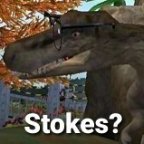Leaderboard
Popular Content
Showing content with the highest reputation on 08/19/2022 in all areas
-
I know it is a major pain to check all downloads for crash items, but it is worth it in the long run. I made a map for you to test on. The only download I had in the dlupdate folder was the ZooAdminMapEditor, the only things in the zoo are in game items. I used the Basic Grass Map (Small) from the freeform list. I opened the map, paused it, set all research to maximum, then started the game and used [Shift] 4 to give the zoo $10 million dollars. Then I removed the Zoo Gate, saved the game as Download Testing, reloaded the game, and deleted everything on the map. I leveled the terrain, made it all Rainforest Terrain (because it is easier on my eyes than brighter colors), then placed a strip of Coniferous Terrain on the second tile all the way around the map to mark where the footprint of the Zoo Wall would be. Then I marked the center of the zoo with a single tile of Snow Terrain, and ran a path from there out to the second tile to mark where the entrance would go, and placed the Zoo Wall with the footprint on the second tile outside of the zoo (the Zoo Wall itself appears between the second and third tiles), leaving three spaces for the Zoo Gate to straddle the entrance path. Placing the Zoo Wall footprint on the outside of the zoo prevents accidental deletion of the Zoo Wall once the Zoo Gate is placed and the game is saved and reloaded. I do not ever place anything on the edge tile of the map, but I decorated the second tile outside of the Zoo Gate, then placed the Zoo Gate on the third tile line just inside the Zoo Wall, which places the spawn tile where the guests will appear. Then I did the zoo layout, installed the paths, then installed buildings and decor. The zoo contains all of the Animal Houses, and all of the Amusement Buildings, with the exception of the elephant ride, which I never use on principal. All areas are surrounded by flowers in order to keep guests on the paths. All exhibits are surrounded by flowers because it keeps the animals from escaping over the Low Rock Exhibit Fence, and gives some comfort space between the animals and the guests. There are nine exhibits total, but only the eight exhibits by the Zoo Wall contain animals. I included one Marine Mania animal (Sawfish) and one Dinosaur Digs animal (Caudipteryx), the other six animals are the 5 rainforest big cats and the Okapi. The eight exhibits containing animals have a Maintenance Worker to keep fences and filters repaired, and a Keeper, both of which are trapped for each exhibit to keep them from wandering the zoo. The ninth exhibit is in the center of the map and is for testing animal downloads. The Maintenance Worker is there, but there is no Keeper as different animals require different Keepers, so you will need to place the required Keeper with the animal you are testing and assign them to the exhibit to prevent them from scanning the rest of the zoo. Also in the center of the map are clear areas for testing buildings, scenery, rocks, and foliage downloads. This center of the zoo area is blocked by yellow flowerbeds (the easiest ones to see) on the four internal paths that go into the center path area to keep guests out of the area, which keeps their happiness up as they can see an animal from the main path, and keeps them out of the way of installing downloads to test. To test a building, place the front of the building up against the row of flowers around the central path, then delete the flowers in front of the building door, then place path from the central path up to the building door, remove the yellow flowerbed blocking the internal paths, then start the game. To test scenery items, place the item up against the row of flowers by the central path, remove the yellow flowerbed blocking the internal paths, then start the game. If you wish to have guests only go to the item being tested, you can use yellow flowerbeds to block the central path from the far side of the closest internal path to the far side of the item you are testing. There are 1001 guests in the zoo, so it should not take long for each item to be tested. Zoo Rating is 90 Animal Happiness is 98 Guest Happiness is 96 This map does not crash in my game. I suggest opening this map without any downloads in your dlupdates folder and letting it run for 20 to 30 minutes to see if it crashes. If it does not crash, then the issue is with one or more of the downloads you are using, and they need to be individually tested on this map. If it does crash, then your game itself is corrupt, and the crashing probably has nothing to do with your downloads, so you will need to uninstall the game and reinstall it from your game disks. If I remember correctly you are using the Abandon Ware version. I personally have never had an Abandon Ware game work properly, so if you do have to uninstall and reinstall, I suggest actually purchasing the game disks and reinstalling the game from them. You can purchase the disks from: https://mikesgameshop.com/products/004035?variant=42295812391065¤cy=USD&utm_medium=product_sync&utm_source=google&utm_content=sag_organic&utm_campaign=sag_organic&utm_campaign=gs-2021-12-10&utm_source=google&utm_medium=smart_campaign&gclid=Cj0KCQjwxveXBhDDARIsAI0Q0x0F5Y0YkRjGf1cebGemTwBnYZYEXGIcfzBHOvv-NXXXVxiqIbQ1ieAaAoZlEALw_wcB or https://www.ebay.com/itm/144681597853?chn=ps&norover=1&mkevt=1&mkrid=711-117182-37290-0&mkcid=2&itemid=144681597853&targetid=1264870805984&device=c&mktype=pla&googleloc=9031297&poi=&campaignid=16190447015&mkgroupid=128435277530&rlsatarget=pla-1264870805984&abcId=9300820&merchantid=6296724&gclid=Cj0KCQjwxveXBhDDARIsAI0Q0x1lCJw3AvuSI14YHI5lCy7pFJqluq66R7stFrsKwH9V4lClb6P3coUaArUwEALw_wcB Here is the map I made for you to test on: Download Testing.zip Good luck, let us know how it goes. :)2 points
-
Sulfur Created Cockatoo shares exhibit with Spectacled Flying Fox (Indo-Australia animals). Livingstone Fruit Bat next door to Japanese Rest and near Veterinary Center. Sulawesi Striped Fruit Bat is on other side of the Rest. 86 exhibits with 255 animals, staff of 36 total (including 7 maintenance) in October game year 9. Only 16 benefactors but hoping that will increase since the be no more new exhibits.2 points
-
"Now I am using an original disc version. Could that become corrupted?" The disk itself can not become corrupted, but the installation of the game onto your computer can. I would suggest first uninstalling the game from your computer, then reinstalling the game onto your computer from your game disks. "Can animals crash the game? Even without any guests?" Yes, downloaded animals that are not properly coded can crash the game, just like downloaded buildings and scenery items that are not properly coded can crash the game, which is why it is important to test your downloads and make sure they are working properly. You should also have all the current dlls in your main ZT folder: https://zootekphoenix.com/forums/files/category/42-language-dll-files/ Most of the older building and scenery item downloads from Zoo Tek have been tested and used without any issues for a long time, so if you are using downloads from other sites, you may want to test them first. Most of the issues I have had with crashing were from items from other sites, and animals. "I deleted the zoo entrance with the map editor, now building everything is slow. Is this to be expected?" You deleted the Zoo Gate on the Download Testing map I made for you? You did not need to do that, I only explained how I made that map for you so you could use it as a guide to make your own maps from the freeform maps list. You do not need to edit the Download Testing map at all, only use it to test your downloads following these instructions: "The ninth exhibit is in the center of the map and is for testing animal downloads. The Maintenance Worker is there, but there is no Keeper as different animals require different Keepers, so you will need to place the required Keeper with the animal you are testing and assign them to the exhibit to prevent them from scanning the rest of the zoo. Also in the center of the map are clear areas for testing buildings, scenery, rocks, and foliage downloads. This center of the zoo area is blocked by yellow flowerbeds (the easiest ones to see) on the four internal paths that go into the center path area to keep guests out of the area, which keeps their happiness up as they can see an animal from the main path, and keeps them out of the way of installing downloads to test. To test a building, place the front of the building up against the row of flowers around the central path, then delete the flowers in front of the building door, then place path from the central path up to the building door, remove the yellow flowerbed blocking the internal paths, then start the game. To test scenery items, place the item up against the row of flowers by the central path, remove the yellow flowerbed blocking the internal paths, then start the game. If you wish to have guests only go to the item being tested, you can use yellow flowerbeds to block the central path from the far side of the closest internal path to the far side of the item you are testing." If you deleted the Zoo Gate on the Download Testing map, then throw that one away and download it again from the post above so you have a fully functioning copy. "Once again, thank you for your very detailed guide!" You are very welcome :)1 point
-
I think it is this one: https://zooadmin.org/ZT1/index.php?topic=1374.msg1845#msg18451 point
-
I am so sorry for your loss. Take as much time as you need.1 point
-
I am so sorry for everyone Here is hoping you get home safely.1 point