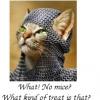I thought that too, but I think spots are too big for a West African (or Kordofan). And light individuals are known from other subspecies too. Space between spots in West African giraffes is white, while ZT giraffe have some colour inbetween spots as well.
I also thought it was Angolan or South African, these two subspecies have large spots and can also get quite pale.
Thanks all for you opinions!
About giraffe generally, I settled (for now...) that ingame giraffe is a Nubian one - it´s type subspecies, have large spots, can be pale (especially females), and space between spots isn´t white. This means that in the new ungulates pack (the biggest of them all) will be 5 new giraffes.
Today´s release, ceratopsids (+one ornithopod as a bonus):
Animals:
From left to right: Kosmoceratops (grey), Regaliceratops (red), Parksosaurus (small ornithopod), Nasutoceratops (brown), Diabloceratops (black), Pachyrhinosaurus (white)
So the only large ceratopsid missing from ZT2 mods is Coahuilaceratops, because I couldn´t figure out any compatibility for it.
Compatibility:
Kosmoceratops, Diabloceratops
Regaliceratops - ingame Styracosaurus, Hendrix´s Pachycephalosaurus
Parksosaurus - Borsato´s Torosaurus
Nasutoceratops - ingame Lambeosaurus, Borsato´s Parasaurolophus, my Pentaceratops and Panoplosaurus
On my google drive, in folder packs, you can now find file named hwdinosaurdigscretaceous.rar, inside which you can find .ztd with all my Cretaceous dinosaurs combined.
Enjoy!
EDIT: I can´t log into my google account, so nothing has been uploaded on my google drive yet. According to internet I am gonna wait for 7 days before logging into it again...
*** files removed 2023.07.06